Chiudi i Widgets
Cerca
Cambia lingua
installato per sbaglio dssi-vst
Mar Ott 01, 2013 1:58 pm Da Tumbao
Sono appena arrivato su Linux Audio. org
COMPLIMENTI!
Stavo seguendo la bellissima guida di Senbee e ho combinato subito un guaio.
Invece che dare …
[ Lettura completa ]
COMPLIMENTI!
Stavo seguendo la bellissima guida di Senbee e ho combinato subito un guaio.
Invece che dare …
[ Lettura completa ]
Commenti: 4
[News] Pronta la nuova guida sulla produzione musicale!
Sab Mag 12, 2012 9:11 am Da Senbee
Ho finalmente riscritto la mia guida sulla produzione musicale su Ubuntu. Per migliorarla o per discutere gli argomenti trattati siete invitati a …
[ Lettura completa ]
[ Lettura completa ]
Commenti: 20
Argomenti più visti
Ultimi argomenti attivi
I postatori più attivi del mese
| Nessun utente |
[RISOLTO] configurazione fast track pro usb a 24 bit
2 partecipanti
Linux-Audio.org :: Generale :: Hardware :: Schede Audio
Pagina 2 di 2
Pagina 2 di 2 •  1, 2
1, 2
![[RISOLTO] configurazione fast track pro usb a 24 bit - Pagina 2 Empty](https://2img.net/i/empty.gif) Re: [RISOLTO] configurazione fast track pro usb a 24 bit
Re: [RISOLTO] configurazione fast track pro usb a 24 bit
- Codice:
jaaaq@hangar:~$ id
uid=1000(jaaaq) gid=1000(jaaaq) gruppi=1000(jaaaq),4(adm),24(cdrom),27(sudo),29(audio),30(dip),46(plugdev),108(lpadmin),123(sambashare)
sarebbe ? dalle impostazioni grafiche mi risulta comunque il nome utente nel gruppo audio. non capisco l'output del comando. qui và bene no?
- Codice:
jaaaq@hangar:~$ fgrep -ie 'audio' /etc/group
audio:x:29:pulse,jaaaq
anche qui manca il gruppo audio se ho capito bene in fondo vanno aggiunte due righe no?
- Codice:
# /etc/security/limits.conf
#
#Each line describes a limit for a user in the form:
#
#<domain> <type> <item> <value>
#
#Where:
#<domain> can be:
# - a user name
# - a group name, with @group syntax
# - the wildcard *, for default entry
# - the wildcard %, can be also used with %group syntax,
# for maxlogin limit
# - NOTE: group and wildcard limits are not applied to root.
# To apply a limit to the root user, <domain> must be
# the literal username root.
#
#<type> can have the two values:
# - "soft" for enforcing the soft limits
# - "hard" for enforcing hard limits
#
#<item> can be one of the following:
# - core - limits the core file size (KB)
# - data - max data size (KB)
# - fsize - maximum filesize (KB)
# - memlock - max locked-in-memory address space (KB)
# - nofile - max number of open files
# - rss - max resident set size (KB)
# - stack - max stack size (KB)
# - cpu - max CPU time (MIN)
# - nproc - max number of processes
# - as - address space limit (KB)
# - maxlogins - max number of logins for this user
# - maxsyslogins - max number of logins on the system
# - priority - the priority to run user process with
# - locks - max number of file locks the user can hold
# - sigpending - max number of pending signals
# - msgqueue - max memory used by POSIX message queues (bytes)
# - nice - max nice priority allowed to raise to values: [-20, 19]
# - rtprio - max realtime priority
# - chroot - change root to directory (Debian-specific)
#
#<domain> <type> <item> <value>
#
#* soft core 0
#root hard core 100000
#* hard rss 10000
#@student hard nproc 20
#@faculty soft nproc 20
#@faculty hard nproc 50
#ftp hard nproc 0
#ftp - chroot /ftp
#@student - maxlogins 4
# End of file
mentre di qua prima di avviare qjackctl e dopo l'avvio ci sono questi qui
- Codice:
jaaaq@hangar:~$ ps -eLo rtprio,cls,pid,pri,nice,cmd | grep "FF" | sort -r
- TS 6278 19 0 grep --color=auto FF
99 FF 25 139 - [migration/1]
99 FF 24 139 - [watchdog/1]
99 FF 23 139 - [watchdog/0]
99 FF 22 139 - [migration/0]
90 FF 79 130 - [irq/8-rtc0]
85 FF 487 125 - [irq/16-snd_hda_]
80 FF 71 120 - [irq/16-ohci_hcd]
80 FF 69 120 - [irq/17-ehci_hcd]
79 FF 73 119 - [irq/18-ohci_hcd]
79 FF 72 119 - [irq/16-ohci_hcd]
79 FF 70 119 - [irq/19-ehci_hcd]
78 FF 75 118 - [irq/18-ohci_hcd]
75 FF 77 115 - [irq/1-i8042]
74 FF 76 114 - [irq/12-i8042]
50 FF 67 90 - [irq/41-pciehp]
50 FF 66 90 - [irq/44-PCIe PME]
50 FF 65 90 - [irq/43-PCIe PME]
50 FF 64 90 - [irq/42-PCIe PME]
50 FF 63 90 - [irq/41-PCIe PME]
50 FF 62 90 - [irq/40-PCIe PME]
50 FF 504 90 - [irq/46-radeon]
50 FF 491 90 - [irq/18-ath]
50 FF 472 90 - [irq/21-r852]
50 FF 432 90 - [irq/21-r592]
50 FF 37 90 - [irq/9-acpi]
50 FF 171 90 - [irq/21-mmc0]
50 FF 163 90 - [irq/20-firewire]
50 FF 153 90 - [irq/22-ahci]
50 FF 148 90 - [irq/15-pata_ati]
50 FF 147 90 - [irq/14-pata_ati]
50 FF 1318 90 - [irq/45-eth0]
- Codice:
jaaaq@hangar:~$ ps -eLo rtprio,cls,pid,pri,nice,cmd | grep "FF" | sort -r
- TS 6305 19 0 grep --color=auto FF
99 FF 25 139 - [migration/1]
99 FF 24 139 - [watchdog/1]
99 FF 23 139 - [watchdog/0]
99 FF 22 139 - [migration/0]
90 FF 79 130 - [irq/8-rtc0]
85 FF 487 125 - [irq/16-snd_hda_]
80 FF 71 120 - [irq/16-ohci_hcd]
80 FF 69 120 - [irq/17-ehci_hcd]
79 FF 73 119 - [irq/18-ohci_hcd]
79 FF 72 119 - [irq/16-ohci_hcd]
79 FF 70 119 - [irq/19-ehci_hcd]
78 FF 75 118 - [irq/18-ohci_hcd]
75 FF 77 115 - [irq/1-i8042]
74 FF 76 114 - [irq/12-i8042]
50 FF 67 90 - [irq/41-pciehp]
50 FF 66 90 - [irq/44-PCIe PME]
50 FF 65 90 - [irq/43-PCIe PME]
50 FF 64 90 - [irq/42-PCIe PME]
50 FF 63 90 - [irq/41-PCIe PME]
50 FF 62 90 - [irq/40-PCIe PME]
50 FF 504 90 - [irq/46-radeon]
50 FF 491 90 - [irq/18-ath]
50 FF 472 90 - [irq/21-r852]
50 FF 432 90 - [irq/21-r592]
50 FF 37 90 - [irq/9-acpi]
50 FF 171 90 - [irq/21-mmc0]
50 FF 163 90 - [irq/20-firewire]
50 FF 153 90 - [irq/22-ahci]
50 FF 148 90 - [irq/15-pata_ati]
50 FF 147 90 - [irq/14-pata_ati]
50 FF 1318 90 - [irq/45-eth0]
10 FF 6292 50 - /usr/bin/jackd -v -t1000 -dalsa -dhw:Pro -r48000 -p512 -n3 -H -M -Xseq
se ho capito bene quindi posso risolvere la faccenda del limits.cong eseguendo queste righe qui:
- Codice:
# edit /etc/security/limits.conf
# At the very bottom of that file you are going to place the following lines:
sudo echo @audio - rtprio 99 >> /etc/security/limits.conf
sudo echo @audio - memlock unlimited >> /etc/security/limits.conf
# reboot your system
mentre la storia degli irq priority levels è molto che ci giro intorno non ho capito bene come vanno letti gli output della mia configurazione hardware (probabilmente la scheda interna e quella esterna in qualche modo si danno fastidio, se fosse possibile vorrei evitare di blacklistarla che non si sà mai forse può tornarmi utile)
ti posto anche questo
- Codice:
jaaaq@hangar:~$ cat /proc/interrupts
CPU0 CPU1
0: 139 0 IO-APIC-edge timer
1: 22 8557 IO-APIC-edge i8042
7: 1 0 IO-APIC-edge
8: 0 1 IO-APIC-edge rtc0
9: 0 3 IO-APIC-fasteoi acpi
12: 3 405 IO-APIC-edge i8042
14: 0 0 IO-APIC-edge pata_atiixp
15: 0 0 IO-APIC-edge pata_atiixp
16: 152941 1119188 IO-APIC-fasteoi ohci_hcd:usb3, ohci_hcd:usb4, snd_hda_intel
17: 0 3 IO-APIC-fasteoi ehci_hcd:usb1
18: 1 0 IO-APIC-fasteoi ohci_hcd:usb5, ohci_hcd:usb6, ath
19: 0 26 IO-APIC-fasteoi ehci_hcd:usb2
20: 0 1 IO-APIC-fasteoi firewire_ohci
21: 0 0 IO-APIC-fasteoi mmc0, r592, r852
22: 21994 96563 IO-APIC-fasteoi ahci
40: 0 0 PCI-MSI-edge PCIe PME
41: 0 0 PCI-MSI-edge PCIe PME, pciehp
42: 0 0 PCI-MSI-edge PCIe PME
43: 0 0 PCI-MSI-edge PCIe PME
44: 0 0 PCI-MSI-edge PCIe PME
45: 1302509 98 PCI-MSI-edge eth0
46: 226 41835 PCI-MSI-edge radeon
NMI: 914 923 Non-maskable interrupts
LOC: 17756146 17402357 Local timer interrupts
SPU: 0 0 Spurious interrupts
PMI: 914 923 Performance monitoring interrupts
IWI: 867101 879268 IRQ work interrupts
RTR: 0 0 APIC ICR read retries
RES: 10171758 10393247 Rescheduling interrupts
CAL: 387 306 Function call interrupts
TLB: 299199 281264 TLB shootdowns
TRM: 0 0 Thermal event interrupts
THR: 0 0 Threshold APIC interrupts
MCE: 0 0 Machine check exceptions
MCP: 76 76 Machine check polls
ERR: 1
MIS: 0
senti ma stavo pensando a una cosa. può essere che la fast track pro vada tenuta spenta durante l'istallazione di ubuntu e accesa solo dopo il primo accesso? anche perchè il fatto che venga nominata una cosa chiamata ftp all'interno del limits.conf dopo un cancelletto non sò se sia sintomatico di qualcosa a riguardo boh l'esperto informatico qui sei te..
tra l'altro per l'istallazione del famigerato fast-track-pro.conf viene richiesto di spegnere tutte le periferiche usb durante il caricamento del modprobe e non sò come spegnere le mie
- Codice:
jaaaq@hangar:~$ lsusb
Bus 002 Device 002: ID 04f2:b008 Chicony Electronics Co., Ltd USB 2.0 Camera
Bus 002 Device 001: ID 1d6b:0002 Linux Foundation 2.0 root hub
Bus 006 Device 001: ID 1d6b:0001 Linux Foundation 1.1 root hub
Bus 005 Device 001: ID 1d6b:0001 Linux Foundation 1.1 root hub
Bus 001 Device 001: ID 1d6b:0002 Linux Foundation 2.0 root hub
Bus 004 Device 002: ID 093a:2510 Pixart Imaging, Inc. Optical Mouse
Bus 004 Device 001: ID 1d6b:0001 Linux Foundation 1.1 root hub
Bus 003 Device 002: ID 0763:2012 Midiman M-Audio Fast Track Pro
Bus 003 Device 001: ID 1d6b:0001 Linux Foundation 1.1 root hub

kittenberg- Baby Tux
- Messaggi : 28
Punti : 34
Data d'iscrizione : 24.11.14
![[RISOLTO] configurazione fast track pro usb a 24 bit - Pagina 2 Empty](https://2img.net/i/empty.gif) Re: [RISOLTO] configurazione fast track pro usb a 24 bit
Re: [RISOLTO] configurazione fast track pro usb a 24 bit
Allora, qui c'è un po' di confusione.
La storia della priorità e del limits.conf è molto più semplice, secondo me stai facendo troppi giri e dovresti affrontare la cosa poco per volta.
Il comando 'id' restituisce informazioni sull'identità dell'utenza, come vedi ti restituisce il nome e il'ID del tuo utente e dei gruppi a cui appartieni.
Il comando 'ps' con tutte quelle opzioni è un po' complicato da interpretare, non mi ricordo tutti gli switch e le opzioni a memoria, ma non credo che per ora ti sia indispensabile.
La questione degli interrupts è più semplice di quello che sembra, però se non sai di cosa si parla ti consiglio di dare uno sguardo qui così cominci a chiarirti le idee: http://it.wikipedia.org/wiki/Interrupt_request.
Per modificare il file /etc/security/limits.conf quella serie di comandi è sbagliata, devi fare così:
Per quanto riguarda la scheda integrata, ti consiglio di disabilitarla da BIOS o di blacklistarla, non è niente di irreversibile (nel caso la disabiliti dal BIOS basta riabilitarla al prossimo riavvio, nel caso la blacklisti ti basta modificare un file).
Per spegnere le periferiche usb si intende staccare tutte le periferiche usb dalle porte del pc (compreso mouse e tastiera in teoria, ma credo che non hai periferiche ps/2 perciò mouse e tastiera lasciali collegati) e non disabilitare le porte usb: quelle che tu vedi col comando lsusb sono le porte usb, come vedi le uniche tre porte a cui sono collegate le periferiche sono quelle dove è collegato il mouse, la cam e la fast track pro.
Ah, la voce 'ftp' dentro il file limits.conf non c'entra niente con la fast track, è una voce relativa al gruppo 'ftp' (in quel file i nomi che iniziano con un "@" si riferiscono a gruppi) che sarebbe il gruppo che gestisce il servizio FTP.
Un consiglio: cerca di fare le cose un po' alla volta e seguendo le indicazioni di un'unica guida o un'unica fonte, senza impelagarti in sentieri che non sai dove cominciano né tantomeno dove finiscono non si tratta di essere esperti informatici, abbiamo più o meno tutti imparato sbagliando e ritentando e risbagliando, perciò non aver paura di fare errori, l'importante è che tieni al sicuro tutti i tuoi dati personali, per il resto la cosa peggiore che può capitarti è di dover reinstallare il sistema operativo.
non si tratta di essere esperti informatici, abbiamo più o meno tutti imparato sbagliando e ritentando e risbagliando, perciò non aver paura di fare errori, l'importante è che tieni al sicuro tutti i tuoi dati personali, per il resto la cosa peggiore che può capitarti è di dover reinstallare il sistema operativo.
La storia della priorità e del limits.conf è molto più semplice, secondo me stai facendo troppi giri e dovresti affrontare la cosa poco per volta.
Il comando 'id' restituisce informazioni sull'identità dell'utenza, come vedi ti restituisce il nome e il'ID del tuo utente e dei gruppi a cui appartieni.
Il comando 'ps' con tutte quelle opzioni è un po' complicato da interpretare, non mi ricordo tutti gli switch e le opzioni a memoria, ma non credo che per ora ti sia indispensabile.
La questione degli interrupts è più semplice di quello che sembra, però se non sai di cosa si parla ti consiglio di dare uno sguardo qui così cominci a chiarirti le idee: http://it.wikipedia.org/wiki/Interrupt_request.
Per modificare il file /etc/security/limits.conf quella serie di comandi è sbagliata, devi fare così:
- Codice:
sudo gedit /etc/security/limits.conf
- Codice:
@audio - rtprio 99
@audio - memlock unlimited
Per quanto riguarda la scheda integrata, ti consiglio di disabilitarla da BIOS o di blacklistarla, non è niente di irreversibile (nel caso la disabiliti dal BIOS basta riabilitarla al prossimo riavvio, nel caso la blacklisti ti basta modificare un file).
Per spegnere le periferiche usb si intende staccare tutte le periferiche usb dalle porte del pc (compreso mouse e tastiera in teoria, ma credo che non hai periferiche ps/2 perciò mouse e tastiera lasciali collegati) e non disabilitare le porte usb: quelle che tu vedi col comando lsusb sono le porte usb, come vedi le uniche tre porte a cui sono collegate le periferiche sono quelle dove è collegato il mouse, la cam e la fast track pro.
Ah, la voce 'ftp' dentro il file limits.conf non c'entra niente con la fast track, è una voce relativa al gruppo 'ftp' (in quel file i nomi che iniziano con un "@" si riferiscono a gruppi) che sarebbe il gruppo che gestisce il servizio FTP.
Un consiglio: cerca di fare le cose un po' alla volta e seguendo le indicazioni di un'unica guida o un'unica fonte, senza impelagarti in sentieri che non sai dove cominciano né tantomeno dove finiscono
 non si tratta di essere esperti informatici, abbiamo più o meno tutti imparato sbagliando e ritentando e risbagliando, perciò non aver paura di fare errori, l'importante è che tieni al sicuro tutti i tuoi dati personali, per il resto la cosa peggiore che può capitarti è di dover reinstallare il sistema operativo.
non si tratta di essere esperti informatici, abbiamo più o meno tutti imparato sbagliando e ritentando e risbagliando, perciò non aver paura di fare errori, l'importante è che tieni al sicuro tutti i tuoi dati personali, per il resto la cosa peggiore che può capitarti è di dover reinstallare il sistema operativo.
el_Felix- Moderatore

- Messaggi : 1713
Punti : 1953
Data d'iscrizione : 03.05.12
Età : 36
Località : Rome
![[RISOLTO] configurazione fast track pro usb a 24 bit - Pagina 2 Empty](https://2img.net/i/empty.gif) Re: [RISOLTO] configurazione fast track pro usb a 24 bit
Re: [RISOLTO] configurazione fast track pro usb a 24 bit
tra l'altro ieri sera ho fatto un giro sulla irc chat di ubuntu chiedendo come fare a staccare le porte usb, e siamo arrivati alla conclusione che in realtà vanno eliminate solo le periferiche che fanno uso di quel particolare modulo (snd_usb_audio), alchè poi ho fatto il tentativo di istallazione del fast-track-pro.conf dopo aver dato priorità massima alle periferiche usb1 (sarebbe a dire solo i primi due step del terzo capitolo della guida di giampaoli) disattivando la scheda manualmente e ho fatto la prova con qjackctl e anche senza riavviare il pc mi dà questo output qui
la mia paura di seguire la guida passo passo era data dal fatto che giampaoli comunque si riferiva a sistemi operativi diversi dal mio (da una debian del 2011 a una ubuntu studio del 2014 non sono un esperto e non sò cosa cambia) e poi anche per l'istallazione dei driver originali per windows il manuale dice che possono sorgere dei problemi se non si spegne la periferica alchè per evitare di fare diecimila reistallazioni e provare e riprovare senza capire da dove venivano gli errori ho preferito cercare un supporto per sapere effettivamente cosa stavo facendo.
comunque ora proprio per quel fatto che dici tu (il massimo che può succedere è di dover reistallare tutto da capo, e anzi io già dovrei farlo per resettare alcune cose che ho cambiato nelle mie ricerche su una configurazione anti xrun accettabile) volevo scrivermi un paio di bash per eseguire queste routine senza starmi a leggere passo passo la guida tutte le volte. volevo comunque chiederti se secondo te le altre ottimizzazioni suggerite da giampaoli possono dare problemi con applicazioni non audio.
ps: direi che con il tuo ultimo commento possiamo anche chiudere il thread (come si fà a mettere "risolto"?)
(come si fà a mettere "risolto"?)
pps: ah no manca la faccenda degli in e out da aggiungere così come stà scritto nel file di giampaoli e tutti gli smanettamenti del codice da dare a device_setup per accedere alle altre configurazioni (io ora stò sul default del file)
- Codice:
16:17:07.822 Patchbay disattivato.
16:17:07.857 Resetta le statistiche.
16:17:07.872 Connessioni di ALSA cambiate.
Cannot connect to server socket err = File o directory non esistente
Cannot connect to server request channel
jack server is not running or cannot be started
16:17:07.885 Cambiamento nel grafico delle connessioni di ALSA.
16:17:09.898 JACK sta partendo...
16:17:09.899 /usr/bin/jackd -t1000 -dalsa -dhw:Pro,1 -r48000 -p512 -n3 -H -M -Xseq
Cannot connect to server socket err = File o directory non esistente
Cannot connect to server request channel
jack server is not running or cannot be started
no message buffer overruns
no message buffer overruns
16:17:09.943 JACK è stato avviato con PID=2620.
no message buffer overruns
jackdmp 1.9.10
Copyright 2001-2005 Paul Davis and others.
Copyright 2004-2013 Grame.
jackdmp comes with ABSOLUTELY NO WARRANTY
This is free software, and you are welcome to redistribute it
under certain conditions; see the file COPYING for details
JACK server starting in realtime mode with priority 10
audio_reservation_init
Acquire audio card Audio5
creating alsa driver ... hw:Pro,1|hw:Pro,1|512|3|48000|0|0|hwmon|hwmeter|-|32bit
configuring for 48000Hz, period = 512 frames (10.7 ms), buffer = 3 periods
ALSA: final selected sample format for capture: 24bit big-endian
ALSA: use 3 periods for capture
ALSA: final selected sample format for playback: 24bit big-endian
ALSA: use 3 periods for playback
16:17:10.222 Cambiamento nel grafico delle connessioni di ALSA.
port created: Midi-Through:midi/playback_1
port created: Midi-Through:midi/capture_1
port created: FastTrack-Pro:midi/playback_1
port created: FastTrack-Pro:midi/capture_1
16:17:12.133 Connessioni di JACK cambiate.
16:17:12.137 Configurazione del server salvata in "/home/jaaaq/.jackdrc".
16:17:12.138 Resetta le statistiche.
16:17:12.151 Client attivato.
16:17:12.191 Grafico delle connessioni di JACK modificato.
la mia paura di seguire la guida passo passo era data dal fatto che giampaoli comunque si riferiva a sistemi operativi diversi dal mio (da una debian del 2011 a una ubuntu studio del 2014 non sono un esperto e non sò cosa cambia) e poi anche per l'istallazione dei driver originali per windows il manuale dice che possono sorgere dei problemi se non si spegne la periferica alchè per evitare di fare diecimila reistallazioni e provare e riprovare senza capire da dove venivano gli errori ho preferito cercare un supporto per sapere effettivamente cosa stavo facendo.
comunque ora proprio per quel fatto che dici tu (il massimo che può succedere è di dover reistallare tutto da capo, e anzi io già dovrei farlo per resettare alcune cose che ho cambiato nelle mie ricerche su una configurazione anti xrun accettabile) volevo scrivermi un paio di bash per eseguire queste routine senza starmi a leggere passo passo la guida tutte le volte. volevo comunque chiederti se secondo te le altre ottimizzazioni suggerite da giampaoli possono dare problemi con applicazioni non audio.
ps: direi che con il tuo ultimo commento possiamo anche chiudere il thread
pps: ah no manca la faccenda degli in e out da aggiungere così come stà scritto nel file di giampaoli e tutti gli smanettamenti del codice da dare a device_setup per accedere alle altre configurazioni (io ora stò sul default del file)

kittenberg- Baby Tux
- Messaggi : 28
Punti : 34
Data d'iscrizione : 24.11.14
![[RISOLTO] configurazione fast track pro usb a 24 bit - Pagina 2 Empty](https://2img.net/i/empty.gif) Re: [RISOLTO] configurazione fast track pro usb a 24 bit
Re: [RISOLTO] configurazione fast track pro usb a 24 bit
Ok, allora cerchiamo di riniziare da capo:
il tuo problema è che non riesci ad avere la scheda che funziona con un campionamento a 24bit, giusto? C'era altro? Scusa ma mi sono un po' perso, rifacciamo tutto passo passo e vediamo come va.
il tuo problema è che non riesci ad avere la scheda che funziona con un campionamento a 24bit, giusto? C'era altro? Scusa ma mi sono un po' perso, rifacciamo tutto passo passo e vediamo come va.

el_Felix- Moderatore

- Messaggi : 1713
Punti : 1953
Data d'iscrizione : 03.05.12
Età : 36
Località : Rome
![[RISOLTO] configurazione fast track pro usb a 24 bit - Pagina 2 Empty](https://2img.net/i/empty.gif) Re: [RISOLTO] configurazione fast track pro usb a 24 bit
Re: [RISOLTO] configurazione fast track pro usb a 24 bit
seguiamo passo passo la guida di giampaoli e le istruzioni presenti nel file fast-track-pro.conf scaricato sempre da http://joegiampaoli.blogspot.de/2011/06/m-audio-fast-track-pro-for-debian-linux.html
la compilazione del kernel và saltata per i lowlatency attuali (per i realtime non lo sò)
quindi andiamo direttamente alla parte dedicata alla configurazione del sistema e della periferica in questione
come prima cosa dice di editare lo script rtirq per dare priorità alle periferiche usb1
successivamente si tratta di scaricare il file fast-track-pro.conf cambiargli proprietario e gruppo e piazzarlo nella cartella giusta (il tutto come root)
e poi eseguire le istruzioni contenute nel file (ndr per comodità di lettura lo ho sezionato)
a questo punto con la mia configurazione attuale già funziona tutto a 24bit anche senza riavviare (non sò quanto possa essere generalizzabile il discorso, fondamentalmente mi pare che ciò dipenda da cosa è collegato alle altre usb e forse anche dalla priorità data alle usb1 da rtirq)
sempre nel file di giampaoli troviamo questa sezione
inoltre sappiamo anche come dovrebbe funzionare il codice del device_setup
tuttavia nel file di giampaoli sembra che non corrispondano alcune somme di codici e alcune combinazioni di configurazione sembra che manchino. per cercare di capire se queste supposizioni sono giuste ho trasposto la tabella in questo modo:
così che possiamo verificare gli eventuali errori di "not enough bandwidth" nel kernel log quando vengono aperti canali che non possono essere supportati.
tornando alla guida di giampaoli, dopo l'istallazione del fast-track-pro.conf in modprobe.d si preoccupa di verificare che il nome utente appartenga al gruppo audio e infine abbiamo questi due ultimi step per completare la configurazione
editare limits.conf
e poi controllare se c'è qualche conflitto negli interrupts
quindi al momento stò mettendo mano al limits.conf
le due righe vanno messe così?
oppure così?
ps: se è come ho capito io le modifiche al rtirq e al modprobe.d servono per la fast track pro mentre il resto è tutta roba di ottimizzazione generale per l'audio che non riguarda solo la fast track pro giusto? oltretutto quali modifiche potrebbero andare a cozzare con applicazioni "non-audio" e che quindi sarebbe teoricamente ottimale poterle attivare e disattivare in sistemi non dedicati?
pps: poichè stò cercando di farmi dei piccoli script per facilitarmi l'istallazione e la gestione del sistema ogni riga che ti venisse in mente è gradita
la compilazione del kernel và saltata per i lowlatency attuali (per i realtime non lo sò)
quindi andiamo direttamente alla parte dedicata alla configurazione del sistema e della periferica in questione
come prima cosa dice di editare lo script rtirq per dare priorità alle periferiche usb1
we edit the configuration file for the rtirq script:
gedit /etc/default/rtirq
Look for line# 30 that should read:
RTIRQ_NAME_LIST="rtc snd usb i8042"
Change it to:
RTIRQ_NAME_LIST="rtc usb1 snd i8042"
And line# 44 almost at the end of the file, which should read:
RTIRQ_NON_THREADED="rtc snd"
Change it to:
RTIRQ_NON_THREADED="rtc usb1 snd"
Notice we changed usb to usb1, this will be better in our case since the Fast track Pro is a USB1 device and we are putting USB2 devices aside in the priority levels.
Save and close the file.
Ok, every time you boot your system with the Real Time Kernel the rtirq script in /etc/init.d should execute at boot time, giving highest priority to the Real Time Clock and then to all USB audio devices with the changes we did to the configuration file above.
To manually start it up, all you have to do is issue the following command as root (su):
/etc/init.d/rtirq restart
There are other commands for this script which are:
[re]start | stop | reset | status | force-reload
which I believe are quite predictable at what they do
issuing
/etc/init.d/rtirq status
will give you a nice list of what's going on and you should see that USB1 ehci_hcd devices are running with highest priority....
Also issuing that command right after boot is a good way to check that the rtirq script is running...
successivamente si tratta di scaricare il file fast-track-pro.conf cambiargli proprietario e gruppo e piazzarlo nella cartella giusta (il tutto come root)
- Codice:
sudo chown root.root fast-track-pro.conf
sudo mv fast-track-pro.conf /etc/modprobe.d
e poi eseguire le istruzioni contenute nel file (ndr per comodità di lettura lo ho sezionato)
- Codice:
# 24 BIT - 44.1/48 KHz - 2 INPUTS (ANALOG) - 4 OUTPUTS (ANALOG + DIGITAL) - THIS IS THE DEFAULT AND ENABLED:
options snd_usb_audio vid=0x763 pid=0x2012 device_setup=0x9 index=5 enable=1
# After making changes to this file and saving it you should power off your Fast Track Pro and unload and reload
# the snd-usb-audio module by doing the following in a terminal:
#sudo modprobe -r snd-usb-audio
#sudo modprobe snd-usb-audio
# If that doesn't work, and you do get an error message saying that the snd-usb-audio module is in use then just
# reboot your machine.
# This is why it's better to not have any other USB audio devices connected, because they also get a hold of the
# snd-usb-audio module.
a questo punto con la mia configurazione attuale già funziona tutto a 24bit anche senza riavviare (non sò quanto possa essere generalizzabile il discorso, fondamentalmente mi pare che ciò dipenda da cosa è collegato alle altre usb e forse anche dalla priorità data alle usb1 da rtirq)
sempre nel file di giampaoli troviamo questa sezione
- Codice:
# To use the other Inputs/Outputs if available as shown in the configuration lines above you must use either the
# alsa_in or alsa_out commands so they become available to JACK and other applications.
# For example let's say you will run the Fast Track pro with device_setup=0 which makes it run at 16 bit mode
# and you make qjackctl use the hw:5,1 input then in a terminal you will type:
# alsa_in -d hw:5,0 to engage the other 2 inputs, then they will appear in your qjackctl connections tab.
# It doesn't matter if you do it the other way around, like telling qjackctl to use hw:5,0 in that case you will use
# hw:5,1 with the alsa_in command.
#
# Same applies with outputs but with the alsa_out command.
inoltre sappiamo anche come dovrebbe funzionare il codice del device_setup
According to the patch, the possible values for the device_setup parameter are the sum of the following numbers:
* 0x01 : use the device_setup parameter, always needed
* 0x02 : enable digital output (channels 3,4)
* 0x04 : use 48kHz-96kHz sampling rate, 8-48 kHz if not used
* 0x08 : 24bit sampling rate
* 0x10 : enable digital input (channels 3,4)
tuttavia nel file di giampaoli sembra che non corrispondano alcune somme di codici e alcune combinazioni di configurazione sembra che manchino. per cercare di capire se queste supposizioni sono giuste ho trasposto la tabella in questo modo:
- Codice:
device_setup off(0x00) on(0x01)
16bit(0x00) 24bit(0x08)
8-48 kHz(0x00) 48kHz-96kHz (0x04)
2out(0x00) 4out(0x02)
2in(0x00) 4in(0x10)
così che possiamo verificare gli eventuali errori di "not enough bandwidth" nel kernel log quando vengono aperti canali che non possono essere supportati.
tornando alla guida di giampaoli, dopo l'istallazione del fast-track-pro.conf in modprobe.d si preoccupa di verificare che il nome utente appartenga al gruppo audio e infine abbiamo questi due ultimi step per completare la configurazione
editare limits.conf
And last, we'll edit /etc/security/limits.conf
gedit /etc/security/limits.conf
At the very bottom of that file you are going to place the following lines:
@audio - rtprio 99
@audio - memlock unlimited
And that's all you have to insert.
A lot of people tend to put an extra line that says "@audio - nice -10". This is totally unnecessary, as Paul Davis (The main developer of JACK and Ardour) has stated: "the "nice" entry is not required. this is a mistake that has been propagated online by people who don't know what they are talking about. its very unfortunate that it has spread so far and wide."
You can see the original post here
Save and close that file.
Now reboot...... I'll wait right here for you.
e poi controllare se c'è qualche conflitto negli interrupts
We now just have to set up qjackctl for Fast Track Pro, below is a screen shot of my settings.
Maybe you want to copy the settings shown in the screenshot below as a base, later you can adjust somethings and test. But this works perfectly well for me.
Just a tip on the priority level so you know what value to put there, run the following command:
ps -eLo rtprio,cls,pid,pri,nice,cmd | grep "FF" | sort -r
You will see a list of IRQ priority levels, make sure you already restarted the rtirq script before to make sure the order is correct, you should see two lines together like this:
90 FF 54 130 - [irq/8-rtc0]
85 FF 300 125 - [irq/22-ehci_hcd]
If you have different priority numbers than the ones posted here don't worry, the important thing is that rtc0 should be above ehci_hcd then jackd should inmediately follow, in this case 84 would be the value we should put in qjackctl's Priority setting for this example.
If you then start JACK with qjackctl you should see something like this:
90 FF 54 130 - [irq/8-rtc0]
85 FF 300 125 - [irq/22-ehci_hcd]
84 FF 3954 125 - /usr/bin/jackd -S -P84 -m -dalsa -r44100 -p256 -n3 -Xseq -D -Chw:5,1 -Phw:5,0
The screenshot below shows a value of 70, that's because it corrresponded to an older setup I had.
If there seems to be another IRQ getting in the way between JACK and the ehci IRQ's probably it's because both are sharing the same IRQ, a good way to verify this is with the command:
cat /proc/interrupts
In my case I have an intel onboard sound card sharing the USB1 IRQ, so I have a line like this
22: 0 0 295 IO-APIC-fasteoi ehci_hcd:usb1, snd_hda_intel
Which means both are sharing IRQ 22. I could blacklist it, but doesn't really bother me nor does it affect any performance.
It's always good to reboot the machine after setting all this IRQ priorities because I found out that the restart command doesn't really apply the changes 100%, so the first times you boot just run rtirq with the status command to see if the priorities are good, once you verify this and you make no more changes then all should be fine.
NOTE: I use JACK2, so under Server Path in qjackctl settings it is advisable to put jackd -S if you are also using JACK2, this makes JACK run in sync mode, which is faster.If you use JACK1 maybe you want to set your Frames/Period to 128, it's just matter of trial and error, but I have found out that with JACK1 I can barely hear a little latency at 256 which I don't with JACK2.
quindi al momento stò mettendo mano al limits.conf
le due righe vanno messe così?
- Codice:
# /etc/security/limits.conf
#
#Each line describes a limit for a user in the form:
#
#<domain> <type> <item> <value>
#
#Where:
#<domain> can be:
# - a user name
# - a group name, with @group syntax
# - the wildcard *, for default entry
# - the wildcard %, can be also used with %group syntax,
# for maxlogin limit
# - NOTE: group and wildcard limits are not applied to root.
# To apply a limit to the root user, <domain> must be
# the literal username root.
#
#<type> can have the two values:
# - "soft" for enforcing the soft limits
# - "hard" for enforcing hard limits
#
#<item> can be one of the following:
# - core - limits the core file size (KB)
# - data - max data size (KB)
# - fsize - maximum filesize (KB)
# - memlock - max locked-in-memory address space (KB)
# - nofile - max number of open files
# - rss - max resident set size (KB)
# - stack - max stack size (KB)
# - cpu - max CPU time (MIN)
# - nproc - max number of processes
# - as - address space limit (KB)
# - maxlogins - max number of logins for this user
# - maxsyslogins - max number of logins on the system
# - priority - the priority to run user process with
# - locks - max number of file locks the user can hold
# - sigpending - max number of pending signals
# - msgqueue - max memory used by POSIX message queues (bytes)
# - nice - max nice priority allowed to raise to values: [-20, 19]
# - rtprio - max realtime priority
# - chroot - change root to directory (Debian-specific)
#
#<domain> <type> <item> <value>
#
#* soft core 0
#root hard core 100000
#* hard rss 10000
#@student hard nproc 20
#@faculty soft nproc 20
#@faculty hard nproc 50
#ftp hard nproc 0
#ftp - chroot /ftp
#@student - maxlogins 4
# End of file
@audio - rtprio 99
@audio - memlock unlimited
oppure così?
- Codice:
# /etc/security/limits.conf
#
#Each line describes a limit for a user in the form:
#
#<domain> <type> <item> <value>
#
#Where:
#<domain> can be:
# - a user name
# - a group name, with @group syntax
# - the wildcard *, for default entry
# - the wildcard %, can be also used with %group syntax,
# for maxlogin limit
# - NOTE: group and wildcard limits are not applied to root.
# To apply a limit to the root user, <domain> must be
# the literal username root.
#
#<type> can have the two values:
# - "soft" for enforcing the soft limits
# - "hard" for enforcing hard limits
#
#<item> can be one of the following:
# - core - limits the core file size (KB)
# - data - max data size (KB)
# - fsize - maximum filesize (KB)
# - memlock - max locked-in-memory address space (KB)
# - nofile - max number of open files
# - rss - max resident set size (KB)
# - stack - max stack size (KB)
# - cpu - max CPU time (MIN)
# - nproc - max number of processes
# - as - address space limit (KB)
# - maxlogins - max number of logins for this user
# - maxsyslogins - max number of logins on the system
# - priority - the priority to run user process with
# - locks - max number of file locks the user can hold
# - sigpending - max number of pending signals
# - msgqueue - max memory used by POSIX message queues (bytes)
# - nice - max nice priority allowed to raise to values: [-20, 19]
# - rtprio - max realtime priority
# - chroot - change root to directory (Debian-specific)
#
#<domain> <type> <item> <value>
#
#* soft core 0
#root hard core 100000
#* hard rss 10000
#@student hard nproc 20
#@faculty soft nproc 20
#@faculty hard nproc 50
#ftp hard nproc 0
#ftp - chroot /ftp
#@student - maxlogins 4
@audio - rtprio 99
@audio - memlock unlimited
# End of file
ps: se è come ho capito io le modifiche al rtirq e al modprobe.d servono per la fast track pro mentre il resto è tutta roba di ottimizzazione generale per l'audio che non riguarda solo la fast track pro giusto? oltretutto quali modifiche potrebbero andare a cozzare con applicazioni "non-audio" e che quindi sarebbe teoricamente ottimale poterle attivare e disattivare in sistemi non dedicati?
pps: poichè stò cercando di farmi dei piccoli script per facilitarmi l'istallazione e la gestione del sistema ogni riga che ti venisse in mente è gradita

kittenberg- Baby Tux
- Messaggi : 28
Punti : 34
Data d'iscrizione : 24.11.14
![[RISOLTO] configurazione fast track pro usb a 24 bit - Pagina 2 Empty](https://2img.net/i/empty.gif) Re: [RISOLTO] configurazione fast track pro usb a 24 bit
Re: [RISOLTO] configurazione fast track pro usb a 24 bit
kittenberg ha scritto:
a questo punto con la mia configurazione attuale già funziona tutto a 24bit anche senza riavviare (non sò quanto possa essere generalizzabile il discorso, fondamentalmente mi pare che ciò dipenda da cosa è collegato alle altre usb e forse anche dalla priorità data alle usb1 da rtirq)
Se mi dici questo, per me il grosso l'abbiamo già risolto: se ti parte jack a 24bit, una volta appurato che gli input e gli output funzionano correttamente sei apposto!
Comunque, per rispondere ai tuoi dubbi: sì, gli ultimi passi della guida servono a ottimizzare il sistema per l'audio in generale, non soltanto con la fast track pro. Non c'è nessuna modifica di quelle che devi apportare che può cozzare con applicazioni non audio, vai tranquillo

delle due versioni del file limits.conf quella corretta è la seconda, con le righe inserite prima dell' #End of file.

el_Felix- Moderatore

- Messaggi : 1713
Punti : 1953
Data d'iscrizione : 03.05.12
Età : 36
Località : Rome
![[RISOLTO] configurazione fast track pro usb a 24 bit - Pagina 2 Empty](https://2img.net/i/empty.gif) Re: [RISOLTO] configurazione fast track pro usb a 24 bit
Re: [RISOLTO] configurazione fast track pro usb a 24 bit
quindi ok anche il limits.conf
il passo successivo invece dice di dare
e viene fuori che rtc0 è sopra a ehci_hcd (cosa che deriva dalle impostazioni del limits.conf o da quelle di rtirq o da entrambe? prima di fare quelle modifiche non era così l'ordine mi pare)
apro qjackctl e ripeto il comando per vedere dove si trova jackd
ma si trova in fondo... se ho capito bene praticamente nelle impostazioni di qjackctl và data priorità subito inferiore ad ehci_hcd, cioè in questo caso 84 và bene. proviamo. e ripetiamo il comando per vedere in che ordine sono ora
alchè la questione del blacklist della scheda audio interna non andrebbe più fatto (sempre che non mi dà problemi su altri versanti) ???????????????????????????
però non capisco il motivo per cui ehci stà con usb1 e sono presenti usb2,3,4,5,6 nello stesso numero dei bus, mentre la fast track è al bus 3 (volendo anche il bus 4 è esterno gli altri sono interni boh)
(rimane la sezione sugli alsa_in e alsa_out per aprire i canali e se poi mi dai qualche indicazione per smanettare sui codici del device_setup possiamo ritenerci soddisfatti per il gran tutorial che è venuto fuori.. avid dovrebbe mandarci un bel bonifico a casa ma ne dubito, già dal nome non sembrano di manica larga ghghgh)
il passo successivo invece dice di dare
- Codice:
jaaaq@hangar:~$ ps -eLo rtprio,cls,pid,pri,nice,cmd | grep "FF" | sort -r
- TS 2170 19 0 grep --color=auto FF
99 FF 25 139 - [migration/1]
99 FF 24 139 - [watchdog/1]
99 FF 23 139 - [watchdog/0]
99 FF 22 139 - [migration/0]
90 FF 79 130 - [irq/8-rtc0]
85 FF 69 125 - [irq/17-ehci_hcd]
80 FF 483 120 - [irq/16-snd_hda_]
75 FF 77 115 - [irq/1-i8042]
74 FF 76 114 - [irq/12-i8042]
50 FF 792 90 - [irq/45-eth0]
50 FF 75 90 - [irq/18-ohci_hcd]
50 FF 73 90 - [irq/18-ohci_hcd]
50 FF 72 90 - [irq/16-ohci_hcd]
50 FF 71 90 - [irq/16-ohci_hcd]
50 FF 70 90 - [irq/19-ehci_hcd]
50 FF 67 90 - [irq/41-pciehp]
50 FF 66 90 - [irq/44-PCIe PME]
50 FF 65 90 - [irq/43-PCIe PME]
50 FF 64 90 - [irq/42-PCIe PME]
50 FF 63 90 - [irq/41-PCIe PME]
50 FF 62 90 - [irq/40-PCIe PME]
50 FF 512 90 - [irq/46-radeon]
50 FF 394 90 - [irq/18-ath]
50 FF 392 90 - [irq/21-r852]
50 FF 388 90 - [irq/21-r592]
50 FF 37 90 - [irq/9-acpi]
50 FF 170 90 - [irq/21-mmc0]
50 FF 165 90 - [irq/20-firewire]
50 FF 156 90 - [irq/15-pata_ati]
50 FF 155 90 - [irq/14-pata_ati]
50 FF 147 90 - [irq/22-ahci]
e viene fuori che rtc0 è sopra a ehci_hcd (cosa che deriva dalle impostazioni del limits.conf o da quelle di rtirq o da entrambe? prima di fare quelle modifiche non era così l'ordine mi pare)
apro qjackctl e ripeto il comando per vedere dove si trova jackd
- Codice:
jaaaq@hangar:~$ ps -eLo rtprio,cls,pid,pri,nice,cmd | grep "FF" | sort -r
- TS 2210 19 0 grep --color=auto FF
99 FF 25 139 - [migration/1]
99 FF 24 139 - [watchdog/1]
99 FF 23 139 - [watchdog/0]
99 FF 22 139 - [migration/0]
90 FF 79 130 - [irq/8-rtc0]
85 FF 69 125 - [irq/17-ehci_hcd]
80 FF 483 120 - [irq/16-snd_hda_]
75 FF 77 115 - [irq/1-i8042]
74 FF 76 114 - [irq/12-i8042]
50 FF 792 90 - [irq/45-eth0]
50 FF 75 90 - [irq/18-ohci_hcd]
50 FF 73 90 - [irq/18-ohci_hcd]
50 FF 72 90 - [irq/16-ohci_hcd]
50 FF 71 90 - [irq/16-ohci_hcd]
50 FF 70 90 - [irq/19-ehci_hcd]
50 FF 67 90 - [irq/41-pciehp]
50 FF 66 90 - [irq/44-PCIe PME]
50 FF 65 90 - [irq/43-PCIe PME]
50 FF 64 90 - [irq/42-PCIe PME]
50 FF 63 90 - [irq/41-PCIe PME]
50 FF 62 90 - [irq/40-PCIe PME]
50 FF 512 90 - [irq/46-radeon]
50 FF 394 90 - [irq/18-ath]
50 FF 392 90 - [irq/21-r852]
50 FF 388 90 - [irq/21-r592]
50 FF 37 90 - [irq/9-acpi]
50 FF 170 90 - [irq/21-mmc0]
50 FF 165 90 - [irq/20-firewire]
50 FF 156 90 - [irq/15-pata_ati]
50 FF 155 90 - [irq/14-pata_ati]
50 FF 147 90 - [irq/22-ahci]
10 FF 2181 50 - /usr/bin/jackd -t1000 -dalsa -dhw:Pro -r48000 -p512 -n3 -H -M -Xseq
ma si trova in fondo... se ho capito bene praticamente nelle impostazioni di qjackctl và data priorità subito inferiore ad ehci_hcd, cioè in questo caso 84 và bene. proviamo. e ripetiamo il comando per vedere in che ordine sono ora
- Codice:
jaaaq@hangar:~$ ps -eLo rtprio,cls,pid,pri,nice,cmd | grep "FF" | sort -r
- TS 2283 19 0 grep --color=auto FF
99 FF 25 139 - [migration/1]
99 FF 24 139 - [watchdog/1]
99 FF 23 139 - [watchdog/0]
99 FF 22 139 - [migration/0]
90 FF 79 130 - [irq/8-rtc0]
85 FF 69 125 - [irq/17-ehci_hcd]
84 FF 2270 124 - /usr/bin/jackd -P84 -t1000 -dalsa -dhw:Pro -r48000 -p512 -n3 -H -M -Xseq
80 FF 483 120 - [irq/16-snd_hda_]
75 FF 77 115 - [irq/1-i8042]
74 FF 76 114 - [irq/12-i8042]
50 FF 792 90 - [irq/45-eth0]
50 FF 75 90 - [irq/18-ohci_hcd]
50 FF 73 90 - [irq/18-ohci_hcd]
50 FF 72 90 - [irq/16-ohci_hcd]
50 FF 71 90 - [irq/16-ohci_hcd]
50 FF 70 90 - [irq/19-ehci_hcd]
50 FF 67 90 - [irq/41-pciehp]
50 FF 66 90 - [irq/44-PCIe PME]
50 FF 65 90 - [irq/43-PCIe PME]
50 FF 64 90 - [irq/42-PCIe PME]
50 FF 63 90 - [irq/41-PCIe PME]
50 FF 62 90 - [irq/40-PCIe PME]
50 FF 512 90 - [irq/46-radeon]
50 FF 394 90 - [irq/18-ath]
50 FF 392 90 - [irq/21-r852]
50 FF 388 90 - [irq/21-r592]
50 FF 37 90 - [irq/9-acpi]
50 FF 170 90 - [irq/21-mmc0]
50 FF 165 90 - [irq/20-firewire]
50 FF 156 90 - [irq/15-pata_ati]
50 FF 155 90 - [irq/14-pata_ati]
50 FF 147 90 - [irq/22-ahci]
alchè la questione del blacklist della scheda audio interna non andrebbe più fatto (sempre che non mi dà problemi su altri versanti) ???????????????????????????
- Codice:
jaaaq@hangar:~$ cat /proc/interrupts
CPU0 CPU1
0: 138 0 IO-APIC-edge timer
1: 12 3230 IO-APIC-edge i8042
7: 1 0 IO-APIC-edge
8: 0 1 IO-APIC-edge rtc0
9: 0 3 IO-APIC-fasteoi acpi
12: 3 159 IO-APIC-edge i8042
14: 0 0 IO-APIC-edge pata_atiixp
15: 0 0 IO-APIC-edge pata_atiixp
16: 59828 135944 IO-APIC-fasteoi ohci_hcd:usb3, ohci_hcd:usb4, snd_hda_intel
17: 0 3 IO-APIC-fasteoi ehci_hcd:usb1
18: 1 0 IO-APIC-fasteoi ohci_hcd:usb5, ohci_hcd:usb6, ath
19: 0 26 IO-APIC-fasteoi ehci_hcd:usb2
20: 0 1 IO-APIC-fasteoi firewire_ohci
21: 0 0 IO-APIC-fasteoi mmc0, r592, r852
22: 3799 13855 IO-APIC-fasteoi ahci
40: 0 0 PCI-MSI-edge PCIe PME
41: 0 0 PCI-MSI-edge PCIe PME, pciehp
42: 0 0 PCI-MSI-edge PCIe PME
43: 0 0 PCI-MSI-edge PCIe PME
44: 0 0 PCI-MSI-edge PCIe PME
45: 31608 75 PCI-MSI-edge eth0
46: 14 2505 PCI-MSI-edge radeon
NMI: 34 36 Non-maskable interrupts
LOC: 1391097 516765 Local timer interrupts
SPU: 0 0 Spurious interrupts
PMI: 34 36 Performance monitoring interrupts
IWI: 37973 37822 IRQ work interrupts
RTR: 0 0 APIC ICR read retries
RES: 497353 436570 Rescheduling interrupts
CAL: 279 356 Function call interrupts
TLB: 18008 21016 TLB shootdowns
TRM: 0 0 Thermal event interrupts
THR: 0 0 Threshold APIC interrupts
MCE: 0 0 Machine check exceptions
MCP: 5 5 Machine check polls
ERR: 1
MIS: 0
però non capisco il motivo per cui ehci stà con usb1 e sono presenti usb2,3,4,5,6 nello stesso numero dei bus, mentre la fast track è al bus 3 (volendo anche il bus 4 è esterno gli altri sono interni boh)
- Codice:
jaaaq@hangar:~$ lsusb
Bus 002 Device 002: ID 04f2:b008 Chicony Electronics Co., Ltd USB 2.0 Camera
Bus 002 Device 001: ID 1d6b:0002 Linux Foundation 2.0 root hub
Bus 006 Device 001: ID 1d6b:0001 Linux Foundation 1.1 root hub
Bus 005 Device 001: ID 1d6b:0001 Linux Foundation 1.1 root hub
Bus 001 Device 001: ID 1d6b:0002 Linux Foundation 2.0 root hub
Bus 004 Device 002: ID 093a:2510 Pixart Imaging, Inc. Optical Mouse
Bus 004 Device 001: ID 1d6b:0001 Linux Foundation 1.1 root hub
Bus 003 Device 002: ID 0763:2012 Midiman M-Audio Fast Track Pro
Bus 003 Device 001: ID 1d6b:0001 Linux Foundation 1.1 root hub
(rimane la sezione sugli alsa_in e alsa_out per aprire i canali e se poi mi dai qualche indicazione per smanettare sui codici del device_setup possiamo ritenerci soddisfatti per il gran tutorial che è venuto fuori.. avid dovrebbe mandarci un bel bonifico a casa ma ne dubito, già dal nome non sembrano di manica larga ghghgh)

kittenberg- Baby Tux
- Messaggi : 28
Punti : 34
Data d'iscrizione : 24.11.14
![[RISOLTO] configurazione fast track pro usb a 24 bit - Pagina 2 Empty](https://2img.net/i/empty.gif) Re: [RISOLTO] configurazione fast track pro usb a 24 bit
Re: [RISOLTO] configurazione fast track pro usb a 24 bit
Ma Jack parte? La scheda sta lavorando a 24bit (lo vedi dai log di avvio di jack)? A livello di input e output come siamo? Apri il pannello delle connessioni di jack e vedi che cosa ti trovi lì.
Prima di proseguire, vedi se così funziona tutto (prova a registrare su Ardour, lancia applicazioni varie tra cui Hydrogen, Rosegarden, qsynth o quello che preferisci).
Prima di proseguire, vedi se così funziona tutto (prova a registrare su Ardour, lancia applicazioni varie tra cui Hydrogen, Rosegarden, qsynth o quello che preferisci).

el_Felix- Moderatore

- Messaggi : 1713
Punti : 1953
Data d'iscrizione : 03.05.12
Età : 36
Località : Rome
![[RISOLTO] configurazione fast track pro usb a 24 bit - Pagina 2 Empty](https://2img.net/i/empty.gif) Re: [RISOLTO] configurazione fast track pro usb a 24 bit
Re: [RISOLTO] configurazione fast track pro usb a 24 bit
con Pro (hw5) alsa non carica i capture
mentre con Pro,1 (hw5,1) non succede
ho fatto delle prove al volo con i programmi più semplici (mixxx e audacity) e apparte l'abbassamento di volume (che credo sia normale con i 24bit quando si leggono cose a 16bit) và tutto come dovrebbe (la registrazione interna funziona a 24bit e per il momento non ho niente per provare la registrazione esterna apparte un paio di cuffie da girare come microfono ora non ho tempo lo faccio quando rientro ma sopratutto volevo anche vedere come andavano gli xrun con la cpu settata su performance )
)
in più Pro,1 (che ha i capture) manda i playback alle uscite 3 e 4 digitali/sbilanciate mentre le uscite 1 e 2 bilanciate/sbilanciate sono di competenza di Pro.
- Codice:
14:38:45.091 JACK sta partendo...
14:38:45.095 /usr/bin/jackd -P84 -t1000 -dalsa -dhw:Pro -r48000 -p512 -n3 -H -M -Xseq
Cannot connect to server socket err = File o directory non esistente
Cannot connect to server request channel
jack server is not running or cannot be started
14:38:45.155 JACK è stato avviato con PID=2909.
no message buffer overruns
no message buffer overruns
no message buffer overruns
jackdmp 1.9.10
Copyright 2001-2005 Paul Davis and others.
Copyright 2004-2013 Grame.
jackdmp comes with ABSOLUTELY NO WARRANTY
This is free software, and you are welcome to redistribute it
under certain conditions; see the file COPYING for details
JACK server starting in realtime mode with priority 84
audio_reservation_init
Acquire audio card Audio5
creating alsa driver ... hw:Pro|hw:Pro|512|3|48000|0|0|hwmon|hwmeter|-|32bit
ALSA: Cannot open PCM device alsa_pcm for capture. Falling back to playback-only mode
configuring for 48000Hz, period = 512 frames (10.7 ms), buffer = 3 periods
ALSA: final selected sample format for playback: 24bit big-endian
ALSA: use 3 periods for playback
port created: Midi-Through:midi/playback_1
port created: Midi-Through:midi/capture_1
port created: FastTrack-Pro:midi/playback_1
port created: FastTrack-Pro:midi/capture_1
14:38:45.548 Cambiamento nel grafico delle connessioni di ALSA.
14:38:47.266 Connessioni di JACK cambiate.
14:38:47.272 Configurazione del server salvata in "/home/jaaaq/.jackdrc".
14:38:47.275 Resetta le statistiche.
14:38:47.287 Client attivato.
14:38:47.295 Grafico delle connessioni di JACK modificato.
mentre con Pro,1 (hw5,1) non succede
- Codice:
14:51:17.909 JACK sta partendo...
14:51:17.918 /usr/bin/jackd -P84 -t1000 -dalsa -dhw:Pro,1 -r48000 -p512 -n3 -H -M -Xseq
Cannot connect to server socket err = File o directory non esistente
Cannot connect to server request channel
jack server is not running or cannot be started
no message buffer overruns
no message buffer overruns
14:51:17.978 JACK è stato avviato con PID=2192.
no message buffer overruns
jackdmp 1.9.10
Copyright 2001-2005 Paul Davis and others.
Copyright 2004-2013 Grame.
jackdmp comes with ABSOLUTELY NO WARRANTY
This is free software, and you are welcome to redistribute it
under certain conditions; see the file COPYING for details
JACK server starting in realtime mode with priority 84
audio_reservation_init
Acquire audio card Audio5
creating alsa driver ... hw:Pro,1|hw:Pro,1|512|3|48000|0|0|hwmon|hwmeter|-|32bit
configuring for 48000Hz, period = 512 frames (10.7 ms), buffer = 3 periods
ALSA: final selected sample format for capture: 24bit big-endian
ALSA: use 3 periods for capture
ALSA: final selected sample format for playback: 24bit big-endian
ALSA: use 3 periods for playback
port created: Midi-Through:midi/playback_1
port created: Midi-Through:midi/capture_1
port created: FastTrack-Pro:midi/playback_1
port created: FastTrack-Pro:midi/capture_1
14:51:18.300 Cambiamento nel grafico delle connessioni di ALSA.
14:51:20.030 Connessioni di JACK cambiate.
14:51:20.039 Configurazione del server salvata in "/home/jaaaq/.jackdrc".
14:51:20.043 Resetta le statistiche.
14:51:20.057 Client attivato.
14:51:20.064 Grafico delle connessioni di JACK modificato.
ho fatto delle prove al volo con i programmi più semplici (mixxx e audacity) e apparte l'abbassamento di volume (che credo sia normale con i 24bit quando si leggono cose a 16bit) và tutto come dovrebbe (la registrazione interna funziona a 24bit e per il momento non ho niente per provare la registrazione esterna apparte un paio di cuffie da girare come microfono ora non ho tempo lo faccio quando rientro ma sopratutto volevo anche vedere come andavano gli xrun con la cpu settata su performance
in più Pro,1 (che ha i capture) manda i playback alle uscite 3 e 4 digitali/sbilanciate mentre le uscite 1 e 2 bilanciate/sbilanciate sono di competenza di Pro.

kittenberg- Baby Tux
- Messaggi : 28
Punti : 34
Data d'iscrizione : 24.11.14
![[RISOLTO] configurazione fast track pro usb a 24 bit - Pagina 2 Empty](https://2img.net/i/empty.gif) Re: [RISOLTO] configurazione fast track pro usb a 24 bit
Re: [RISOLTO] configurazione fast track pro usb a 24 bit
Prova da qjackctl a impostare come interfaccia di ingresso hw5,1 e come interfaccia di uscita hw5 o hw5,0

el_Felix- Moderatore

- Messaggi : 1713
Punti : 1953
Data d'iscrizione : 03.05.12
Età : 36
Località : Rome
![[RISOLTO] configurazione fast track pro usb a 24 bit - Pagina 2 Empty](https://2img.net/i/empty.gif) Re: [RISOLTO] configurazione fast track pro usb a 24 bit
Re: [RISOLTO] configurazione fast track pro usb a 24 bit
jackd esegue senza problemi sembra... per quello che riesco a verificare dal lato hardware effettivamente và come dice la wiki di archlinux
dal lato soft mi pare che esisteva un comando per far uscire come output il contenuto dei /proc/asound/card senza aprirli tutti a mano ma non mi ricordo bene
ps: ho fatto delle registrazioni in audacity con la cuffia attaccata come mic e però funzionano solo in mono spero balanced (probabilmente è stato deciso di tenerli fissi in balanced per semplificare la patch? boh azzardo una ipotesi ma onestamente non feci mai la prova in 16 bit se i canali in ingresso erano in stereo)
Depending on the value of index it will setup two devices: hwYYY:0 and hwYYY:1, which will contain available inputs and outputs. First device is most likely to contain analog output and digital input, while second one will contain analog input and digital output. To find out which devices are linked where and if they are setup correctly, you can check /proc/asound/cardYYY/stream{0,1} . Below is list of important endpoints that will help in correctly identifying card connections (it easy to mistake analog and digital input or output connections before you get used to the device):
EP 3 (analgoue output = TRS on back, mirrored on RCA outputs 1 and 2 on back)
EP 4 (digital output = S/PDIF output on back, mirrored on RCA outputs 3 and 4 on back)
EP 5 (analogue input = balanced TRS or XLR microphone, unbalanced TS line on front)
EP 6 (digital input = S/PDIF input on back)
dal lato soft mi pare che esisteva un comando per far uscire come output il contenuto dei /proc/asound/card senza aprirli tutti a mano ma non mi ricordo bene
ps: ho fatto delle registrazioni in audacity con la cuffia attaccata come mic e però funzionano solo in mono spero balanced (probabilmente è stato deciso di tenerli fissi in balanced per semplificare la patch? boh azzardo una ipotesi ma onestamente non feci mai la prova in 16 bit se i canali in ingresso erano in stereo)

kittenberg- Baby Tux
- Messaggi : 28
Punti : 34
Data d'iscrizione : 24.11.14
![[RISOLTO] configurazione fast track pro usb a 24 bit - Pagina 2 Empty](https://2img.net/i/empty.gif) Re: [RISOLTO] configurazione fast track pro usb a 24 bit
Re: [RISOLTO] configurazione fast track pro usb a 24 bit
I canali di ingresso delle schede audio per la registrazione (diciamo di fascia medio/alta) sono SEMPRE in mono balanced. Le uniche schede su cui troverai ingressi stereo sono quelle integrate nei pc o quelle per gaming, ma le schede destinate alla registrazione audio generalmente non hanno canali di ingresso stereo né sbilanciati.
A questo punto direi che la questione è risolta e puoi mettere [RISOLTO] all'inizio del titolo del primo post, se ci sono altri dubbi o altre questioni relative a jack o alle configurazioni di sistema apri un topic a parte
A questo punto direi che la questione è risolta e puoi mettere [RISOLTO] all'inizio del titolo del primo post, se ci sono altri dubbi o altre questioni relative a jack o alle configurazioni di sistema apri un topic a parte


el_Felix- Moderatore

- Messaggi : 1713
Punti : 1953
Data d'iscrizione : 03.05.12
Età : 36
Località : Rome
![[RISOLTO] configurazione fast track pro usb a 24 bit - Pagina 2 Empty](https://2img.net/i/empty.gif) Re: [RISOLTO] configurazione fast track pro usb a 24 bit
Re: [RISOLTO] configurazione fast track pro usb a 24 bit
attenzione attenzione cosa ho scoperto anche...
ti racconto.
istallo i repository di kxstudio mi fà fare l'avanzamento parziale di versione e mi chiede se sostituire il file /etc/security/limits.d/audio.conf che questo file contiene piu o meno le righe che in ubuntu studio avevamo messo in coda al /etc/security/limits.conf
ps: probabilmente questo file esiste già anche in ubuntu studio pulito di suo? c'è scritto che è di un pacchetto di jackd forse è perchè kxstudio aggiorna jackd dall'1 al 2?
bella storia.
speriamo non escano fuori cose strane

ti racconto.
istallo i repository di kxstudio mi fà fare l'avanzamento parziale di versione e mi chiede se sostituire il file /etc/security/limits.d/audio.conf che questo file contiene piu o meno le righe che in ubuntu studio avevamo messo in coda al /etc/security/limits.conf
- Codice:
# Provided by the jackd package.
#
# Changes to this file will be preserved.
#
@audio - rtprio 95
@audio - memlock unlimited
#@audio - nice -19
ps: probabilmente questo file esiste già anche in ubuntu studio pulito di suo? c'è scritto che è di un pacchetto di jackd forse è perchè kxstudio aggiorna jackd dall'1 al 2?
bella storia.
speriamo non escano fuori cose strane



kittenberg- Baby Tux
- Messaggi : 28
Punti : 34
Data d'iscrizione : 24.11.14
![[RISOLTO] configurazione fast track pro usb a 24 bit - Pagina 2 Empty](https://2img.net/i/empty.gif) Re: [RISOLTO] configurazione fast track pro usb a 24 bit
Re: [RISOLTO] configurazione fast track pro usb a 24 bit
Esatto, questo è uno dei motivi per cui consiglio di usare i repo di kxstudio: viene già tutto configurato e impostato per lavorare al meglio con le ultime versioni dei programmi più utilizzati, tra cui jack, ardour e i driver alsa.
Dovessi avere problemi o curiosità o dubbi sui repo di kxstudio, apri un post nella sezione a esso dedicata!
Dovessi avere problemi o curiosità o dubbi sui repo di kxstudio, apri un post nella sezione a esso dedicata!

el_Felix- Moderatore

- Messaggi : 1713
Punti : 1953
Data d'iscrizione : 03.05.12
Età : 36
Località : Rome

kittenberg- Baby Tux
- Messaggi : 28
Punti : 34
Data d'iscrizione : 24.11.14
Pagina 2 di 2 •  1, 2
1, 2
 Argomenti simili
Argomenti simili» [Scheda audio] M-AUDIO Fast Track Ultra
» [risolto]Impostazioni JACK con M-Audio Fast Track Pro su KXStudio
» [Risolto]M-Audio Fast Track Ultra e Ubuntu Studio, registrare chitarra?
» M-audio fast track pro
» Problema M-Audio Fast Track c600
» [risolto]Impostazioni JACK con M-Audio Fast Track Pro su KXStudio
» [Risolto]M-Audio Fast Track Ultra e Ubuntu Studio, registrare chitarra?
» M-audio fast track pro
» Problema M-Audio Fast Track c600
Linux-Audio.org :: Generale :: Hardware :: Schede Audio
Pagina 2 di 2
Permessi in questa sezione del forum:
Non puoi rispondere agli argomenti in questo forum.|
|
|

» rimuovere tracce obsolete
» Carla non riesco a caricare plugins .dll
» jack e molteplici schede audio
» Saffire pro 24 dsp, Ubuntu Studio 16.04, Jack
» Chi siamo, dove andiamo?
» Ingen
» RME Multiface Nuendo Audiolink 96 + PCI + PCMCIA II & Cable + Original Box
» ancora un softsynth ...